Canon imageCLASS MF735CDW Laser 28 ppm 600 x 600 DPI A4 Wi-Fi
New
Canon imageCLASS MF735CDW. Print technology: Laser Printing: Colour printing. Maximum resolution: 600 x 600 DPI Print speed (color normal quality A4/US Letter): 28 ppm. Copying: Colour copying. Maximum copy resolution: 600 x 600 DPI. Scanning: Colour scanning. Optical scanning resolution: 600 x 600 DPI. Faxing: Colour faxing Duplex functions: CopyFaxPrintScan. Maximum ISO A-series paper size: A4. Standard input capacity: 250 sheets. Standard output capacity: 150 sheets. Wi-Fi. Direct printing
| $896.08 |
You may be also interested
$989.00
$1,025.50
$919.65
$919.65
$635.26
$995.00
$9,349.00
The All in One Canon Color imageCLASS MF735Cdw offers feature rich capabilities in a high quality reliable printer that is ideal for any office environment. Print scan copy and fax capabilities help you accomplish all necessary tasks with just one machine. Easy to use features such as the intuitive 5-inch color touch LCD panel various mobile solutions generous paper capacity and a One-Pass duplex scan feature your business will have the support and efficiency it deserves.
Your professional quality color documents are printed at speeds of up to 28 pages per minute1 in both color and black and white with a quick first print time of 9 seconds or less2. Get high quality crisp and bold color business documents as well as photos using V2 (Vivid and Vibrant) Color Technology which increases image sharpness and color vibrancy. Eco-conscious all-mode duplexing saves you time paper and related costs as well as limits interruptions so you can print scan copy and fax with ease.
The intuitive 5-inch color touch LCD panel allows you to navigate through the menu seamlessly. The wide screen and color display is user friendly and easy to read. You can also customize the settings to access the features you use most.
The MF735Cdw has wireless connectivity increasing your productivity and allowing you to print from almost anywhere in your home or office7. The device also has built in Wi-Fi® Direct Connection capability9 enabling easy connection to mobile devices without a router. Pairing your mobile device just got easier – simply scan the QR Code function on the MF735Cdw using the Canon PRINT Business10 app to connect wirelessly.
Enjoy a variety of easy to use mobile features for printing on the go using your compatible mobile device such as Canon PRINT Business10 Apple® AirPrint®11 Mopria™ Print Service12 and Google Cloud Print™13. Using the Canon PRINT Business10 app you can also scan hardcopy originals. The MF735Cdw has NFC capability8 so you can simply "tap and print" using your compatible Android mobile device.
The imageCLASS MF735Cdw printer can be deployed as part of a device fleet managed via uniFLOW a trusted solution which offers advanced tools to help you track manage and influence user behavior securely. From routing jobs cost-efficiently to proactively managing consumable supplies to implementing user controls and restrictions to gaining reporting visibility into device usage uniFLOW helps to reduce unnecessary printing encourage cost recovery reduce supply costs and optimize device workflows.
With Application Library you can customize the printer’s interface depending on the functions you need and use the most. Customize your screensaver check consumable status create your own scan workflow print template and copy settings on y our home screen and organize them based on your business needs and workflow.
With imageWARE Remote the device can deliver meter information as well as immediate notification of errors jams and alerts by email to the service provider. These notifications are designed to be accurate and contain sufficient data for the service provider to make a technician dispatch decision without having to hassle the customer to obtain more information. By addressing the problem proactively service providers can take action to handle these issues before it's either noticed or experienced by the customer.
The imageCLASS MF735Cdw features Authorized Send which is a server-less application installed and operated on a Canon MFP device which offers users open access to everyday walk-up features such as copying but requires authentication to all send features Scan to E-mail Scan to Fax and Scan to Folder. Authorized Send supports the following key customer requirements:
- Restricting scanning and sending capabilities only to authorized users by authenticating to a variety of flexible servers and protocols.
- Simplified intuitive workflow for basic Scan to E-mail Scan to Fax and Scan to Folder.
- Allow all users to perform everyday walk-up operations while maintaining authentication during Send activities.
- Reduce administrative burdens with a server-less solution.
Manage device usage and color access for up to 300 IDs using password protected Department ID Management. USB Direct Print allows you to print from and scan to that USB in JPEG TIFF and PDF formats. The MF735Cdw also supports host-based UFR II PCL and Adobe® PostScript® languages to provide printing versatility. With ID Card Copy you can easily create copies of identification cards or other small documents on a single page.
The MF735Cdw provides generous expandable paper capacity to keep up with your fast paced business output needs. With the front-loading 250-sheet paper cassette 50-sheet duplexing automatic document feeder 50-sheet multipurpose tray and optional 550-sheet paper cassette your paper handling requirements are covered.6 The One-Pass two-sided scan allows you to scan both sides of your document in a single pass through the duplex automatic document feeder.
The MF735Cdw uses approximately 1 watt of energy in USB wired and wireless Energy Saver Mode helping you save money on energy costs. The Single Cartridge System combines the toner and drum into 1 unit making replacement of cartridges simple. High-capacity toner options keep you printing longer with limited toner replacements so you can keep pace with your busy output needs. The MF735Cdw uses Canon GENUINE Toner Cartridge 046 (CMY yields 2300 sheets / K yields 2200 sheets ISO/IEC standard) and Cartridge 046 Hi Capacity CMYK (CMY yields 5000 sheets / K yields 6300 sheets ISO/IEC standard).
- Print at speeds of up to 28 pages per minute1 with your first print in your hands in 9 seconds or less.2
- Easily connect your mobile devices without a router using Wi-Fi® Direct Connection.9
- One-Pass two-sided scan—scans both sides of your document in a single pass
- V2 (Vivid and Vibrant) Color Technology produces high-quality prints by increasing image sharpness and color vibrancy
- Print on-the-go with Canon PRINT Business10 Apple® AirPrint®11 Mopria™ Print Service12 and Google Cloud Print™.13
- QR Code Connection allows you to easily pair your mobile device using the Canon PRINT Business app.10
- Navigate through all the features with the user-friendly 5-inch Color Touch LCD Panel
- Eco-conscious two-sided printing out of the box saves paper and related cost
- Easily print from and scan to your USB flash drive in JPEG TIFF and PDF formats
- Touch and Print with Near Field Communication8 (NFC) using your compatible mobile Android device
- Generous expandable paper capacity allows for up to 850 sheets.6
- Low energy consumption; uses less than 1 W in Energy Saver Mode
- Hi-Capacity Toner Options keep up with your printing needs and limit toner replacement interruptions
- 100% U.S. Based Service and Support team provides friendly expert help for every level of experience
Your professional quality color documents are printed at speeds of up to 28 pages per minute1 in both color and black and white with a quick first print time of 9 seconds or less2. Get high quality crisp and bold color business documents as well as photos using V2 (Vivid and Vibrant) Color Technology which increases image sharpness and color vibrancy. Eco-conscious all-mode duplexing saves you time paper and related costs as well as limits interruptions so you can print scan copy and fax with ease.
The intuitive 5-inch color touch LCD panel allows you to navigate through the menu seamlessly. The wide screen and color display is user friendly and easy to read. You can also customize the settings to access the features you use most.
The MF735Cdw has wireless connectivity increasing your productivity and allowing you to print from almost anywhere in your home or office7. The device also has built in Wi-Fi® Direct Connection capability9 enabling easy connection to mobile devices without a router. Pairing your mobile device just got easier – simply scan the QR Code function on the MF735Cdw using the Canon PRINT Business10 app to connect wirelessly.
Enjoy a variety of easy to use mobile features for printing on the go using your compatible mobile device such as Canon PRINT Business10 Apple® AirPrint®11 Mopria™ Print Service12 and Google Cloud Print™13. Using the Canon PRINT Business10 app you can also scan hardcopy originals. The MF735Cdw has NFC capability8 so you can simply "tap and print" using your compatible Android mobile device.
The imageCLASS MF735Cdw printer can be deployed as part of a device fleet managed via uniFLOW a trusted solution which offers advanced tools to help you track manage and influence user behavior securely. From routing jobs cost-efficiently to proactively managing consumable supplies to implementing user controls and restrictions to gaining reporting visibility into device usage uniFLOW helps to reduce unnecessary printing encourage cost recovery reduce supply costs and optimize device workflows.
With Application Library you can customize the printer’s interface depending on the functions you need and use the most. Customize your screensaver check consumable status create your own scan workflow print template and copy settings on y our home screen and organize them based on your business needs and workflow.
With imageWARE Remote the device can deliver meter information as well as immediate notification of errors jams and alerts by email to the service provider. These notifications are designed to be accurate and contain sufficient data for the service provider to make a technician dispatch decision without having to hassle the customer to obtain more information. By addressing the problem proactively service providers can take action to handle these issues before it's either noticed or experienced by the customer.
The imageCLASS MF735Cdw features Authorized Send which is a server-less application installed and operated on a Canon MFP device which offers users open access to everyday walk-up features such as copying but requires authentication to all send features Scan to E-mail Scan to Fax and Scan to Folder. Authorized Send supports the following key customer requirements:
- Restricting scanning and sending capabilities only to authorized users by authenticating to a variety of flexible servers and protocols.
- Simplified intuitive workflow for basic Scan to E-mail Scan to Fax and Scan to Folder.
- Allow all users to perform everyday walk-up operations while maintaining authentication during Send activities.
- Reduce administrative burdens with a server-less solution.
Manage device usage and color access for up to 300 IDs using password protected Department ID Management. USB Direct Print allows you to print from and scan to that USB in JPEG TIFF and PDF formats. The MF735Cdw also supports host-based UFR II PCL and Adobe® PostScript® languages to provide printing versatility. With ID Card Copy you can easily create copies of identification cards or other small documents on a single page.
The MF735Cdw provides generous expandable paper capacity to keep up with your fast paced business output needs. With the front-loading 250-sheet paper cassette 50-sheet duplexing automatic document feeder 50-sheet multipurpose tray and optional 550-sheet paper cassette your paper handling requirements are covered.6 The One-Pass two-sided scan allows you to scan both sides of your document in a single pass through the duplex automatic document feeder.
The MF735Cdw uses approximately 1 watt of energy in USB wired and wireless Energy Saver Mode helping you save money on energy costs. The Single Cartridge System combines the toner and drum into 1 unit making replacement of cartridges simple. High-capacity toner options keep you printing longer with limited toner replacements so you can keep pace with your busy output needs. The MF735Cdw uses Canon GENUINE Toner Cartridge 046 (CMY yields 2300 sheets / K yields 2200 sheets ISO/IEC standard) and Cartridge 046 Hi Capacity CMYK (CMY yields 5000 sheets / K yields 6300 sheets ISO/IEC standard).
- Print at speeds of up to 28 pages per minute1 with your first print in your hands in 9 seconds or less.2
- Easily connect your mobile devices without a router using Wi-Fi® Direct Connection.9
- One-Pass two-sided scan—scans both sides of your document in a single pass
- V2 (Vivid and Vibrant) Color Technology produces high-quality prints by increasing image sharpness and color vibrancy
- Print on-the-go with Canon PRINT Business10 Apple® AirPrint®11 Mopria™ Print Service12 and Google Cloud Print™.13
- QR Code Connection allows you to easily pair your mobile device using the Canon PRINT Business app.10
- Navigate through all the features with the user-friendly 5-inch Color Touch LCD Panel
- Eco-conscious two-sided printing out of the box saves paper and related cost
- Easily print from and scan to your USB flash drive in JPEG TIFF and PDF formats
- Touch and Print with Near Field Communication8 (NFC) using your compatible mobile Android device
- Generous expandable paper capacity allows for up to 850 sheets.6
- Low energy consumption; uses less than 1 W in Energy Saver Mode
- Hi-Capacity Toner Options keep up with your printing needs and limit toner replacement interruptions
- 100% U.S. Based Service and Support team provides friendly expert help for every level of experience
Product Specifications
| 3D Conversion | 600 x 600 |
| Above Surface Width | 20.6 |
| Appointment Time | 33930 |
| Auto document feeder (ADF) input capacity | 50 |
| Auto-redialing | Y |
| Axis | LCD |
| Bed Size | |
| Bell Size | Y |
| Blade Sweep | B5 |
| Brightness Standard | Y |
| Broadband Transmission Standard | 216 x 356 mm |
| Built-in display | Y |
| Chest Size | Y |
| Chuck Size | 150 |
| Color display | Y |
| Cooling Fan | Y |
| Copier resize | 25 - 400 |
| Copy speed (normal quality black A4) | 28 |
| Copy speed (normal quality color A4) | 28 |
| Copying | Colour copying |
| Cutout Width | Y |
| Depth | 470 |
| Digital Selective Calling | Y |
| Direct printing | Y |
| Display | LCD |
| Display diagonal | 5 |
| Distinctive ring | Y |
| Document formats supported | |
| Duplex functions | CopyFaxPrintScan |
| Duplex print speed (Black normal quality A4/US Letter) | 23 |
| Duplex print speed (color normal quality A4/US Letter) | 23 |
| Energy Star Typical Electricity Consumption (TEC) | 1.1 |
| Envelopes sizes | 10C5DLMonarch |
| Ethernet LAN | Y |
| Ethernet LAN data rates | 101001000 |
| Fax broadcasting | 310 |
| Fax dual access | Y |
| Fax forwarding | Y |
| Fax memory | 512 |
| Fax resolution (black & white) | 406 x 391 |
| Fax speed dialing (max numbers) | 281 |
| Fax transmission speed | 3 |
| Faxing | Colour faxing |
| Finger Print Reader | Mac OS X 10.7 LionMac OS X 10.8 Mountain LionMac OS X 10.9 Mavericks |
| FM Tuner | 199 |
| Front Audio Out | 5 |
| Front USB | 10C5DLMonarch |
| Globe Size | 28 |
| Graphics Memory Technology | 1024 |
| Group dial | 199 |
| Hard Drive RPM | 460 |
| Height | 460 |
| ID-card copy function | Y |
| Image formats supported | JPEG XR |
| Inflation Time | ICATWAINWIA |
| Internal memory | 1024 |
| ISO A-series sizes (A0...A9) | A4A5 |
| ISO B-series sizes (B0...B9) | B5 |
| Mac operating systems supported | Mac OS X 10.7 LionMac OS X 10.8 Mountain LionMac OS X 10.9 Mavericks |
| Management protocols | SNMPv1 SNMPv3 (IPv4 IPv6) |
| Maximum copy resolution | 600 x 600 |
| Maximum duty cycle | 50000 |
| Maximum input capacity | 850 |
| Maximum ISO A-series paper size | A4 |
| Maximum number of copies | 999 |
| Maximum print size | 216 x 356 mm |
| Maximum resolution | 600 x 600 |
| Maximum scan area | Legal (216 x 356) |
| Maximum scan resolution | 9600 x 9600 |
| Maximum Turning Diameter | Y |
| Minimum Buoyancy | Y |
| Mobile printing technologies | Apple AirPrintCanon PRINT BusinessGoogle Cloud PrintMopria Print Service |
| Modem speed | 33.6 |
| N-in-1 copy function | Y |
| N-in-1 copy function (N=) | 24 |
| Near Field Communication (NFC) | Y |
| Non-ISO print media sizes | Executive (184 x 267mm)Statement (140 x 216mm) |
| Number of Buttons | A4 |
| Number of Free Memory Slots | 101001000 |
| Number of Internal 3.5" Bays | Executive (184 x 267mm)Statement (140 x 216mm) |
| Number of Populated Memory Slots | 64-bit WEP128-bit WEP802.1x RADIUSWPA-PSKWPA2-PSK |
| Number of Processors | Y |
| Number of Station Presets | 406 x 391 |
| One-touch dials | Y |
| Operating relative humidity (H-H) | 20 - 80 |
| Operating temperature (T-T) | 10 - 30 |
| Optical scanning resolution | 600 x 600 |
| Package weight | 33930 |
| Power consumption (average operating) | 520 |
| Power consumption (standby) | 20.6 |
| Print speed (black normal quality A4/US Letter) | 28 |
| Print speed (color normal quality A4/US Letter) | 28 |
| Print technology | Laser |
| Printing | Colour printing |
| Product color | BlackWhite |
| Racquet Length | Y |
| Rainfall Range | 24 |
| Rainfall Rate Resolution | 9600 x 9600 |
| Rainfall Resolution | 999 |
Material Safety Data Sheet
A Material Safety Data Sheet (MSDS) is a document that contains information on the potential hazards (health, fire, reactivity and environmental) and how to work safely with the chemical product.
Sorry this product does not have any reviews at this time.
Time to Rendor : 0.25
Powered by Power-eCommerce.com